
L-Thing
Email me at serendipity.synth@gmail.com with any questions or comments, or if you are interested in obtaining a device.

|

|
The L-Thing is the newest member in the “Thing” family. The motivation for its development was a desire for additional clocking options for the Labyrinth, but the resulting device is useful in many additional ways, and I personally find myself most often using it with a Moog Grandmother.
Specifications
- Dual rhythm channels, with synchronised modulation and generative melodic sequencing.
- Bars of up to 16 steps in length, with four beat distribution algorithms available.
- The channels are linked either polymetrically or polyrhythmically.
- Four 5V outputs for clock and sub-clock pulses, and either two (standalone) or four (module) 0-4V analog outputs.
- Clocked internally, or externally via MIDI or CV.
- Reset manually (by tapping the Run button) or by CV.
- When not running, provides 2-channel MIDI to CV conversion.
Getting Started
All options are selectable by rotating and clicking the Control encoder, or by using the dedicated controls on the front panel.
The active configuration can be saved to EEPROM to be used as the Startup Configuration by pressing and holding the Control encoder when the device is not running.
Specifying the Rhythm
Each rhythm is parameterised by the number of steps in a bar, the number of beats to distribute across the available steps, and the algorithm to employ for the actual distribution.
The maximum bar length is 16, and the four beat distribution algorithms are Euclidean, Non-Euclidean (longer separations come earlier in the bar), and their inverses.
The following image shows the rhythms produced for 5 beats in 8 steps using each of the distribution algorithms.
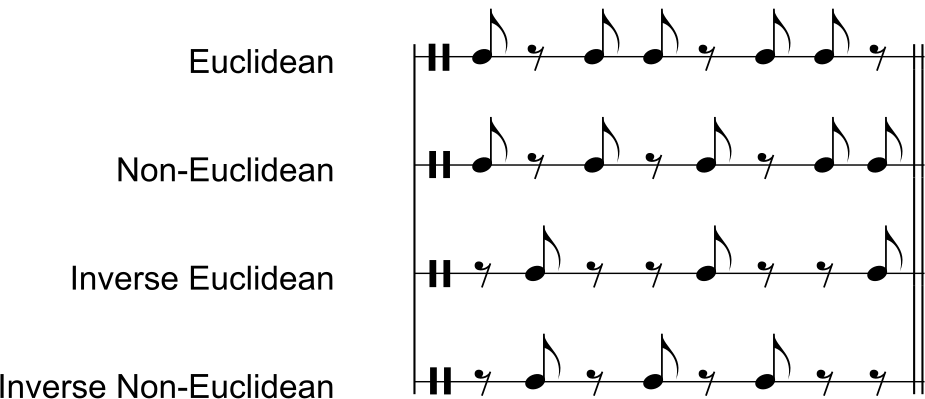
As each sequencer steps through a bar, beats produce 5V clock pulses at the corresponding Clock output.
Additionally, a Sub output provides for a secondary, 1 in n pulse output. This will result in an additional clock pulse at the corresponding sub output every nth pulse, up to a maximum of 1 in 32.
Polyrhythm or Polymeter
The dual channels cannot be clocked indepependently, but are linked either polymetrically or polyrhythmically. A polymeter is where the steps of each rhythm are the same duration, so the cycles will take different times, depending on their respective bar lengths.
The alternative is a polyrhythm, where a full cycle or each rhythm takes the same amount of time, and therefore the step durations need to be faster or slower to compensate.
The following image illustrates the difference using a 3 & 4 beat example.
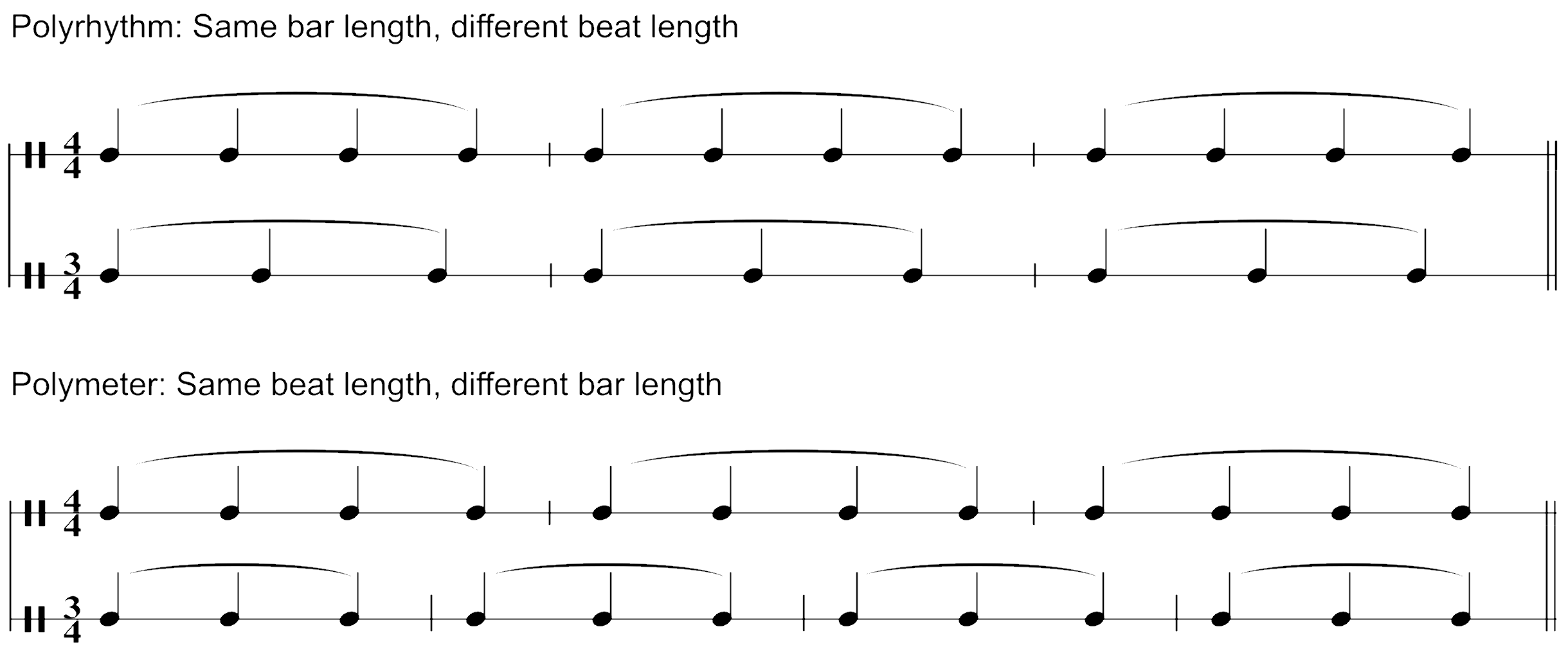
You can select either mode via a toggle switch on the front panel.
Setting the Tempo
The sequencers can be clocked internally at a rate determined by the Tempo control, externally via pulses to the Trigger input, or via MIDI clock messages.
Choose your required clock source by switching the 3 position toggle on the front panel.
MIDI Start, Stop and Continue messages are also accepted, and control the Run and Reset state of the sequencers.
Since for a polyrhythm there is (in general) no unique beat applicable to both sequencers, the L-Thing in Polyrhythm mode takes the clock rate and treats it as defining the speed of sequencer 1. The timing for sequencer 2 is then derived based on their relative bar lengths.
Synced LFOs
Associated with each channel is an LFO and attenuator, that can be synced to 1/2x, 1x or 2x the bar length, or 1x or 2x the step duration (note—this is the step duration and is unrelated to which beats are actually active). The LFO shape is continuously variable from ramp to triangle to saw, and further, can be quantised from 2 to 8 steps. The LFO also supports a random output mode, that is essentially a sample-and-hold on noise input.
Melodic Sequencer
Each sequencer can be configured to generate a 2-octave melodic sequence (1 or 4 bars in length, quantised to a major or minor key) with a new note played each clock output (note, it is one note per active beat, not per step). Some quite interesting patterns result from generating the melody with one clock while generating the gates with the other. MIDI note input can be used to transpose the sequences by up to 1 octave in either direction.
The Eurorack module has dedicated outputs for the sequencer, but for the standalone device, the melody output is a distinct mode of operation for the LFO outputs. Thus, for the standalone device, ensure the Level control is at maximum if you want the corresponding melody CV to track 1V per octave.
Similar to the Labyrinth, probabilistic corruption can be employed to generate melodic variation. On the standalone device there is no concept of LFO shape when a channel is set to melody mode, so the shape controls are utilised to control the probability of corruption. When the LFO output is set to one of the sequencer options, if the corresponding shape control is rotated beyond 12 o’clock it is used to control the probability that a sequencer note is updated when played (up to a maximum probability of 50%).
On the Eurorack module, the LFO outputs are always available, and thus the shape control cannot be overloaded in this way. Instead, corruption is toggled between 0%, 10% and 30% by pressing a small button on the panel. The chosen corruption percentage is applied to each sequencer equally.
Glide
A fast or slow glide setting is available for each channel. If chosen, it applies the selected glide to the melody output, and also to the random LFO output if active.
MIDI-to-CV
When the sequencer is not running, the device will function as a 2-note MIDI-CV interface. For the standalone device, note pitch is sent to the LFO output and the corresponding gate to the Clock output. For the Eurorack module, the pitch is sent to the V/Oct CV output, velocity to the LFO output, and gate top the Clock output.
Persistent Configuration
Startup Configuration
When the sequencer is not running, pressing and holding the Control encoder will save the active configuration as the default, startup configuration.
Configuration Options
Powering up (or after clicking Reboot) with the Control encoder held down allows for setting system parameters, such as the MIDI channel for note messages, or the PPQN for MIDI clock messages.
Three Brief Demos
Clock sequencing with a standalone L-Thing and a Moog Labyrinth:
Generative melodic sequencing with a standalone L-Thing and a Moog Grandmother:
Generative melodic sequencing with the L-Thing Eurorack module and some Dreadbox Chromatic modules:
A Closer Look at the Clocks
Here are some oscilloscope screen captures that show the clock and/or LFO outputs.
1-in-2 and 3-in-5 polyrhythm
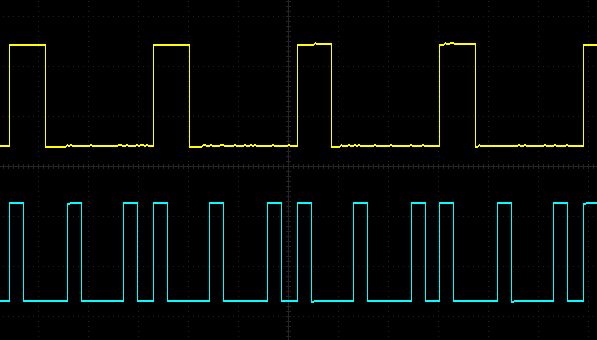
Clock 1 (the upper signal) is pulsing one time in a bar of length two beats. Clock 2 (the lower signal) is pulsing 3 times in a bar of length five beats (pattern “x.x.x”), but since we are in Polyrhythm mode, the time period for one bar for each clock is the same, and beat one always aligns.
1-in-2 and 3-in-5 polymeter
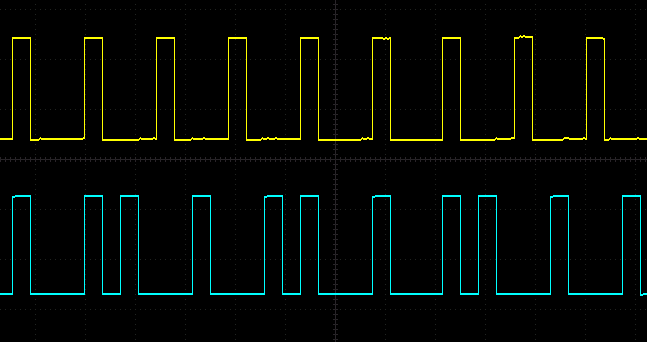
The settings for the two clocks are the same in this example, but we are in Polymeter mode. So now the beat duration is the same for each clock, meaning clock 1 will cycle 5 times in the same time it takes clock 2 to cycle twice.
3-in-5 Clock and Flip 3
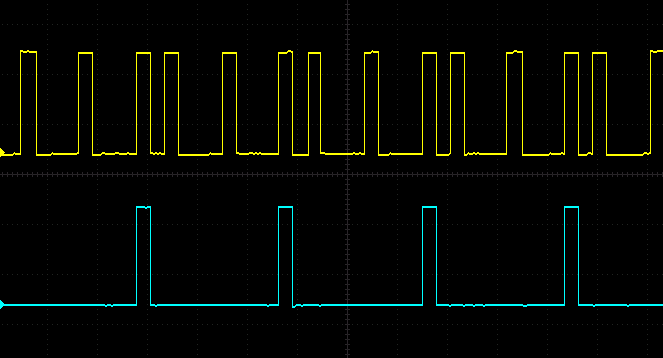
This image shows the two outputs for one clock. The upper signal is again a 3 in 5 beat pattern, and the flip output is set to pulse every 3rd beat.
3-in-5 Clock and Bar sync LFO
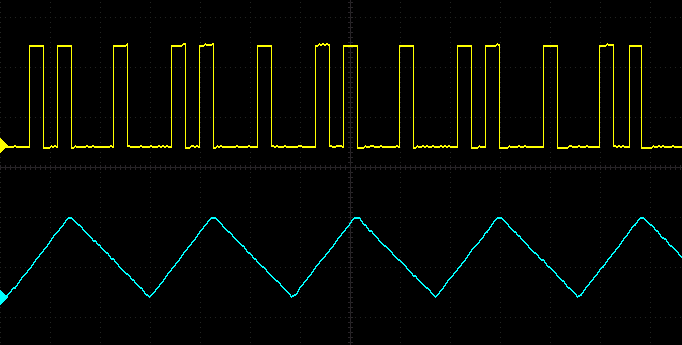
Here the LFO associated with the clock is synced to the bar length and its shape set to triangle.
3-in-5 Clock and 2-Beat sync LFO
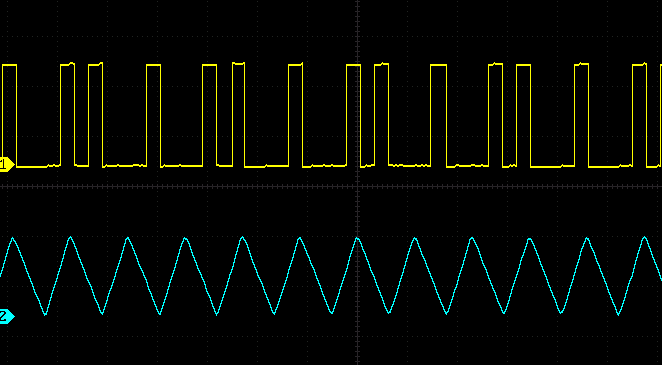
Here the LFO sync has been changed to match 2 beats of the clock.
Stepped LFO output
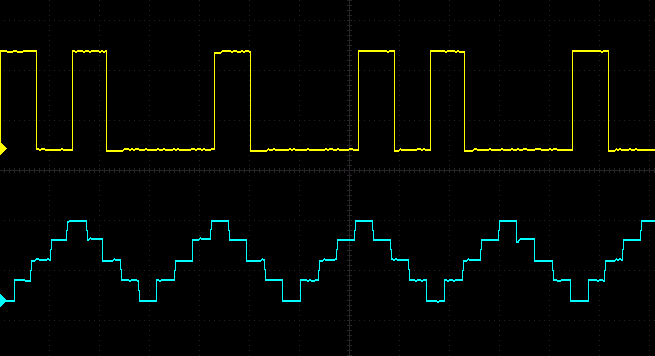
Instead of a continuous output, here I have selected 4 steps.
Ramp LFO output
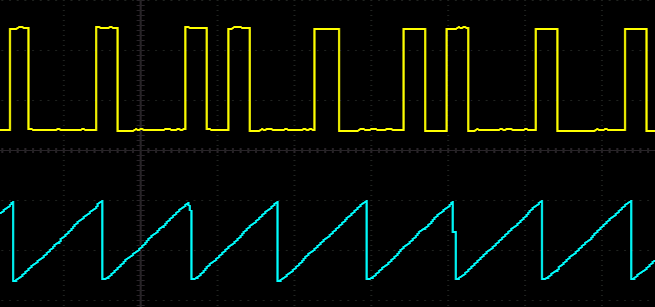
And now the shape has been changed to a ramp.
Random LFO output
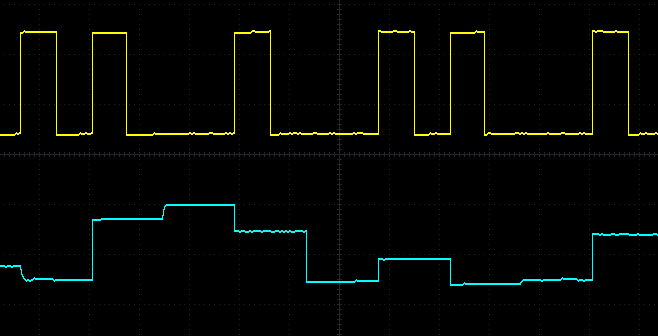
Random output.
Updating the Firmware
Update Procedure
- Connect the L-Thing to your computer using a mini-USB cable,
- Disconnect the MIDI circuit by either flicking the small switch on the underside to closest to the Nano, or simply removing the Nano from the device,
- Click the appropriate button below,
- Select the serial port corresponding to the Nano from the list shown,
- Wait for the upload to complete.