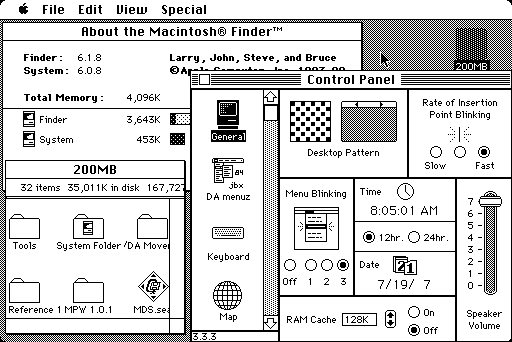Original | System 1 | System 2 | Systems 3 & 4 | Systems 5 & 6 | Home

As the boot process progresses, this is followed by a welcome screen, before the eventual launch of the Finder and the Macintosh is ready to use.
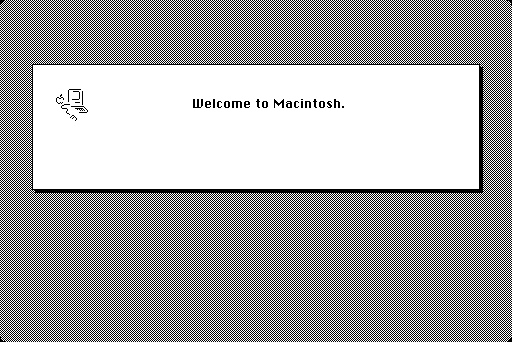
Of course things did not always go so well, in which case the user would instead find themselves facing either the notorious "Sad Mac" (though it looks to me more like a "Dead Mac")
or a system bomb. Notice the greyed out Resume button on this dialog? This button was there because the OS actually provided a way for a program to attempt a clean up after a crash and return the user to the Finder. However, very few programs took advantage of this feature, most likely because although easy to implement, it was not at all easy to guarantee the state of the system after an arbitrary crash, and so most programmers probably judged it better to simply restart than risk a recovery that may lead to greater damage.
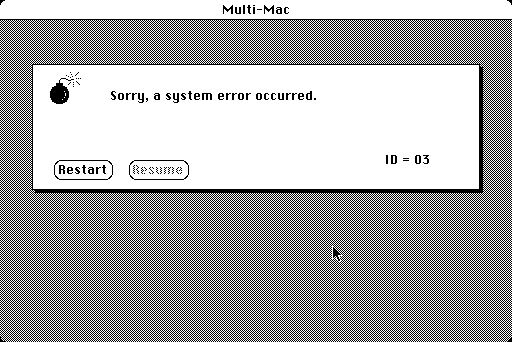
Even at this very early period, we have a clearly recognisable Macintosh System. Indeed, many features from System 1.0 survived right up until OS 9. The icons and layout are familiar, but many of the menus are missing commands that later became standard. Specifically, there is no "Shut Down" command, and no "New Folder", but rather an Empty Folder on the desktop that could be duplicated and renamed, and that would reappear if missing. Behind the scenes though, this is a very different System to those that followed. Perhaps the most significant weakness in this first released system is in the file system. The Macintosh File System, or MFS, was a single level file system. Any apparent folder structure was an illusion maintained only by the Finder, and was not apparent in the open or save dialogs for example.
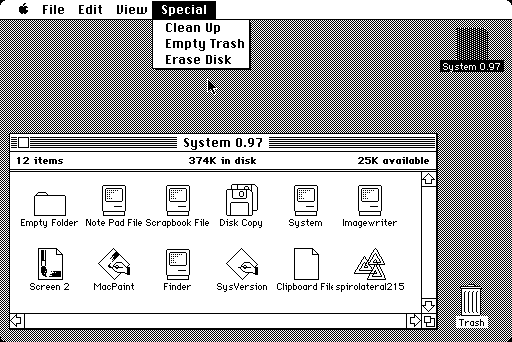
Perhaps to emphasise the graphical nature of the Macintosh, the Control Panel dialog was completely free of text.
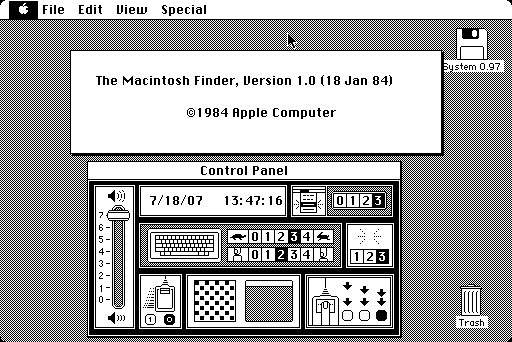
The "View By Name" and other list-based views were also available from this first release, but they were also a little different from later versions, specifically lacking icons and employing bold text. Also notice that there are no version details in the "Get Info" dialog.

Original | System 1 | System 2 | Systems 3 & 4 | Systems 5 & 6 | Home

Original | System 1 | System 2 | Systems 3 & 4 | Systems 5 & 6 | Home
In System 2, the New Folder command finally replaced the (very strange) Empty Folder behaviour, and a Shut Down command was also added.
In terms of appearance, the desktop disk icon also changed, losing its shading, the Finder list-based views now include a small icon,
and the About Box displays the total memory ![]() ,
but no longer shows the mountains
,
but no longer shows the mountains ![]() .
.
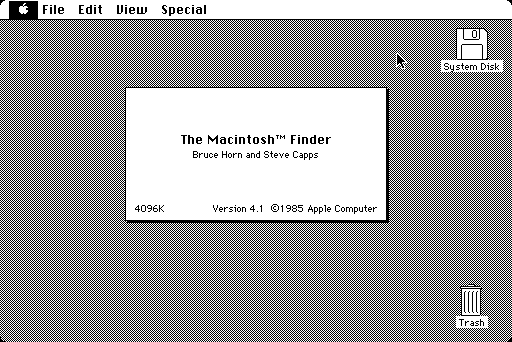

One slightly annoying aspect of the early Macintosh systems was that the Finder had to stop every time an application was launched, and restart when it finished. MiniFinder was a smaller and faster alternative to the Finder, supporting only program launch and shutdown.
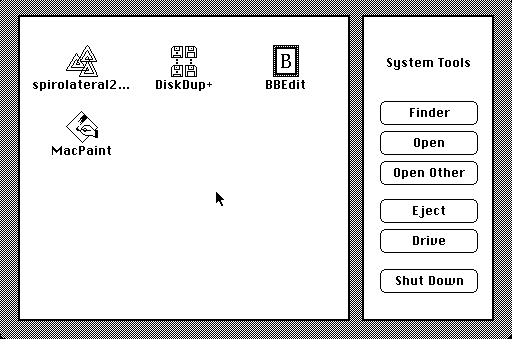
Original | System 1 | System 2 | Systems 3 & 4 | Systems 5 & 6 | Home
System 3 saw the first major overhaul of the Macintosh OS with the arrival of the Hierarchical Filing System, or HFS, to replace the Macintosh Filing System, or MFS. HFS offered true support for multi-level filing, and was needed to support the hard disks becoming available at this time (for example the Apple HD 20 that as far as the system was concerned was effectively a 20 MB floppy drive, and later SCSI drives). The Finder/System appearance was essentially unchanged, but look closely at the trash can...
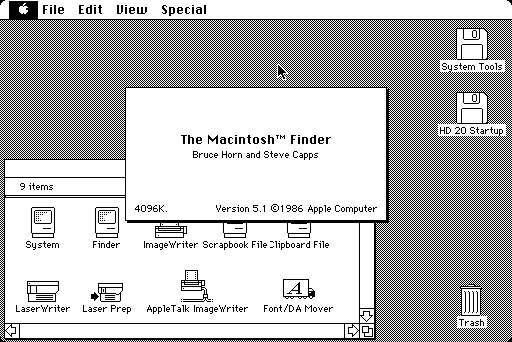
It is also quite interesting to watch the continued evolution of the Control Panel dialog as the demands placed on it by the system increase its complexity.

Original | System 1 | System 2 | Systems 3 & 4 | Systems 5 & 6 | Home
By the time System 5 arrived, the release of the Macintosh II meant that colour was becoming a more significant factor in the Macintosh OS. System 5 also heralded the arrival of version 6 of the Finder, and so it came with much of the long lasting and much loved System 6 appearance. This included the Restart command, and the showing of RAM usage by application in the Finder About Box. One particularly significant change is that the Control Panel ceased to be a single, increasingly cluttered dialog, and was replaced by an extensible mechanism whereby various Control Panels could be loaded at startup. Much of the old all-in-one Control Panel remained as the General page. Also from System 5 on, MiniFinder was consigned to history, and MultiFinder was introduced, providing for the first time official support for the simulataneous running of multiple applications via co-operative multitasking.
System 6 saw the final consolidation of the early Macintosh OS, and provided a strong and stable operating system for all macs of the time with more than 64K ROM.